Dates: September 2-4, 2016 | Register here
[Oops, the opportunity has already expired. Sign up to AlphaGamma weekly newsletters to stay ahead of the game]
Prices: starting from EUR 250,-
Location: Berlin, Germany
QtCon 2016
Welcome to the biggest Qt event in Europe in 2016!
More than a gathering of communities, but a coming together of shared values and excellence to share, learn and discuss. Find out about the future of Qt development for embedded and desktop, explore issues around security across all platforms, learn about the latest trends in UI design, participate in the open source and free software debate and much more.
Qt Contributors, KDE Akademi, KDAB, FSFE and VideoLAN bring you a fantastic program that includes lightning talks, workshops, community meetings, social events and great food in the heart of Berlin. Not only that but you get a full day of pre-conference training from the Qt, C++ and OpenGL experts: KDAB.
QtCon 2016 is brought to you by KDE, Qt, FSFE, KDAB and VideoLAN
Come and meet, collaborate, share the latest news of all these projects and much more!
QtCon Salutes and Celebrates:
- 20 years of KDE
- 20 years for Free Software Foundation Europe
- 15 years of VideoLAN
Be the first to hear where the projects will be heading in the future.
Come meet old friends and make new ones at QtCon 2016!
KDAB is offering eight fantastic trainings at QtCon:
1. Introduction to Qt 3D
You will learn:
- How to construct a basic Qt 3D application
- About Transform hierarchies and Entities and Components ot make a scene graph
- How to display 3D graphical content using geometry, materials, textures
- How Qt 3D maps onto the graphics pipeline
- How to extend Qt 3D to use your own custom geometry
- How to write custom materials and shaders
- How to completely control the Qt 3D renderer dynamically at runtime using the Frame Graph
- How to integrate Qt 3D with Qt Quick to provide a 2D user interface
- How to handle advanced input with Qt 3D
- Future plans for Qt 3D and how to extend it yourself
2. Basic and modern CMake
CMake even has strong support for building Qt applications, and it’s a good alternative if you hit limitations in qmake.
This course will teach the basics of creating and building projects with CMake. In recent years, CMake has introduced some cleaner and more precise constructs. The course will focus on the new constructs where possible.
3 . Beyond code – Improved Quality through User Centric Development
Some Topics covered:
- ISO 9241-210 or What is a User Centered Development Process?
- Personas: Making Users actionable in the Development Process
- What do users want? Getting User Feedback right.
- Usability Testing: Guerilla vs. The Laboratory
- Prototyping and How Qt can help.
4. Debugging and Profiling Qt development
The most important tools on all major platforms that Qt supports, i.e. Linux, Windows, Mac OSX, iOS and Android, will be covered:
Debugging:
- General purpose debuggers: GDB, LLDB, Windows debugging tools
- Memory error detectors: valgrind’s memcheck, Dr memory, AddressSanitizer
- OpenGL: apitrace
- Various Qt built-in features for logging, QML
- GammaRay to investigate internals of Qt Applications
Profiling:
- CPU: valgrinds’s callgrind, Linux perf, Intel VTune Amplifier, Instruments, Visual Studio
- Heap memory: valgrind’s massif, heaptrack, Instruments, Visual Studio
- OpenGL: apitrace, NVidia nSight, AMD CodeXL, Vivante vProfile
Testing:
- Qt TestLib: unit tests and benchmarks
- Static code analysis
- Code coverage
5. Introduction to QML – also known as Qt Quick
This training is an introduction to Qt Quick. On the one hand it will teach you how to compose fluid user interfaces with slick animations using the QML language. On the other hand it will teach you how you hook the QML side up to your business logic in C++.
6. What’s new in C++11/C++14?
This training is targeted at people who are interested to combine the new features of C++11/C++14 with Qt5 (and, to a lesser extent, Qt 4.8).
It will teach you all about the new C++11/C++14 features, but also throws in Qt-specific information, including how to structure your code so that a simple recompile with a C++14 compiler will make your applications both faster and use less memory.
7. Introduction to Modern OpenGL with Qt
OpenGL is a central part of QtQuick2 in Qt 5 and also plays a key role in displaying the main content of many widget-based applications.
Qt provides a number of classes to make life easier when working with modern OpenGL. This training will show you how to do the basic tasks associated with OpenGL rendering and will go on to show how to use Qt and OpenGL to achieve a number of rendering effects and algorithms. You will also learn how to write custom QtQuick2 items using the OpenGL and scene graph APIs.
8. Introduction to Testing Qt GUI Applications with Squish
The presenter will introduce you to the automated functional testing of user interfaces based on Qt. Besides getting to know the record and playback GUI testing tool Squish, additional topics range from best practices for test design over test refactoring to Behaviour Driven Testing.
This training includes theoretical modules and live demonstrations, but you are invited to join working on practical exercises – bring your laptop to participate.
For more business and career opportunities, check our opportunities section and subscribe to our weekly newsletters.
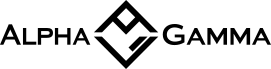

![Best startup accelerator programs in Europe [2025 Edition] alphagamma best startup accelerator programs in europe entrepreneurship](https://agcdn-1d97e.kxcdn.com/wp-content/uploads/2023/11/alphagamma-best-startup-accelerator-programs-in-europe-entrepreneurship-300x350.jpg)


