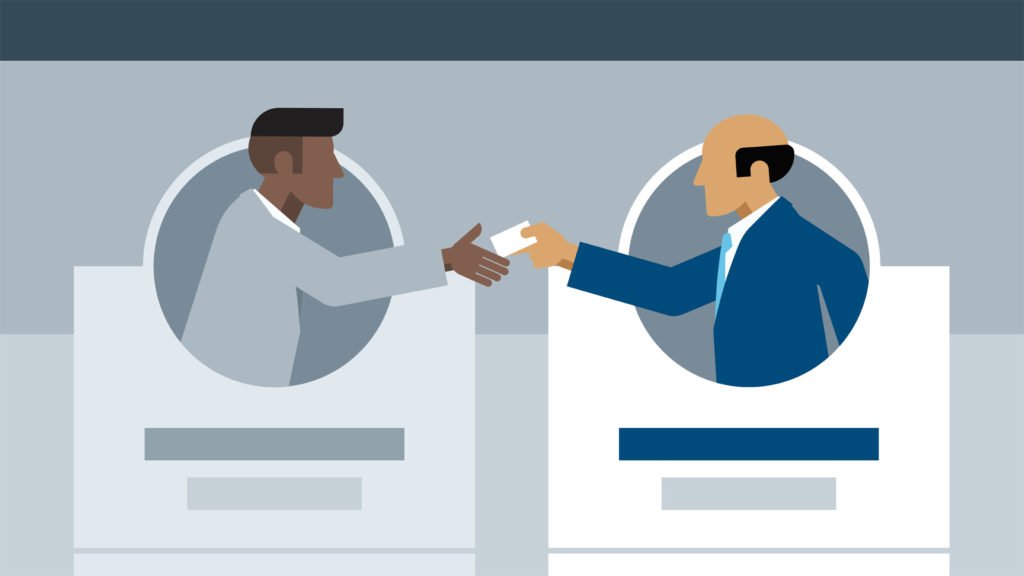Way back in 2002 when LinkedIn started it was basically the storage house for online resumés.
How to reverse engineer who’s viewed your profile on LinkedIn to increase sales
Everybody was posting to find a job and share their resumés as broadly as possible.
And while many still use it that way there are new opportunities available for those of us who are more business minded. One of them is taking advantage of the “Who’s Viewed Your Profile” feature.
In this article, we’re going to talk about just that: how to figure out who’s looking for you and why they were looking for you. Then using that information to tweak your own profile so that you can get found in more targeted searches of the same kind.
Today with over 500 million real users, LinkedIn’s search feature is by far the largest, most active and comprehensive business to business (B2B) search engine in the world.
Busy professionals, entrepreneurs and C-suite executives know that LinkedIn search will get them in front of the right people fast. But what if you also want to know who is looking for you and why they were looking?
LinkedIn knows the value of search and they have put the most robust features into their premium accounts. If you have a paid LinkedIn account, you can see exactly who’s been looking for you, what industries they’re in and go back for the past 90 days. This search data and intelligence is a gold mine, and you can use it several ways.
But even if you have a free LinkedIn account it is still possible with the right techniques to use this information and turn it into value for your business. That is what we’ll discuss below.
The most obvious way to use it is to reach out to those people who’ve been looking at you recently. Send them a connection request or add a comment about a piece of information they’ve shared. The free account members can only see the past 5 searches. So one tip is to check your LinkedIn daily as each day those searches will refresh.
However there is another, not so obvious way to use the information LinkedIn gives you in these results. That’s by reverse engineering who’s looking for you and why.
Reverse engineering is basically taking apart an object to see how it works in order to duplicate or enhance the object.
Look even if your profile is missing the key elements that make it a Superstar Profile, like a photo, a great headline and well-written summary you may still show up in the results page of certain searches.
Let that sink in for a minute if your profile sucks.
Because LinkedIn is the professional network, so if you need leads for your own business, you’ll most likely use LinkedIn search. If you need to find a specific business person, say you met recently at a conference or networking event, you’ll probably use LinkedIn search. If you want to target a specific type of business community or niche, you’ll probably use LinkedIn search.
And if you’re a B2B decision maker, according to LinkedIn’s own research, 80% of you are using LinkedIn search to get information before you make the purchase decision.
The takeaway here is that you will naturally get people searching for professionals like you through LinkedIn. Doesn’t matter what you’re selling or what your business is, either. Just as an experiment, I went over to LinkedIn and searched “premium bleaching cream”. That was the most outlandish thing I could think of.
I found nine results for that! Nine! If you search for something that’s more mainstream, like “luxury housing in New York City”, I’m sure you’ll find many more results. (Your results will differ from mine. Depends a lot on who you’re connected with!)
So, to get back to the topic.
People are looking for you, and you need to help them find you!
One thing you can do to help your profile get found by people in a given industry is through connecting with more people in that industry!
If one person is searching for you others in that industry may be searching for you as well.
By connecting with more of them, I raise my visibility within the given industry. And the LinkedIn algorithm kicks-in by auto-suggesting more members in the same industry to which I may also want to connect.
The viral effect is that I now appear in more industry search results.
Another thing you can do is to include keywords in your profile that reflect that industry.
Let’s say that I was searched and found by someone in the “global spa and wellness” industry (1,121 results by the way).
If I want to attract more searches from people in that industry, all I need to do is to mention “global spa and wellness” specifically in my profile.
The more the text in my profile matches up with the words people are using to try to find me, the more often I’ll be found!
I can also use these keywords in long-form blog posts like this one and status updates. I can use them in video descriptions and images that I post on LinkedIn. Do you see what is happening?
The key point is to use the “Who’s Viewed Your Profile” analytics to gain valuable insights that help you to be found by more of the same types of people.
Ideally these people should match your target audience.
That is —
you should be showing up in the search results of the people who need your product or service, at the time they are searching for information.
This is how you can generate inbound leads for your business, product or service.
You can even mine this data further by looking at the geographic locations of the searchers. Then use this data to position yourself as a local, national or global authority within that territory.
And this is all based on knowing and utilizing effectively the “Who’s Viewed Your Profile” data.
Now over to you. How will you get started with these tactics on LinkedIn? Leave your comments below.
For more business tips, check our entrepreneurship section and subscribe to our weekly newsletters.