Before you begin making any effort towards optimizing your profile, you need to develop your complete LinkedIn strategy and answer 2 very important questions:
1. What is your purpose on LinkedIn?
Initially, you must understand why you need to be on LinkedIn. Your answer will guide you not only in terms of the way that you will build your LinkedIn Profile, but also will determine who you connect with, what you post, the groups you join etc.
Some examples of a LinkedIn purpose entail:
- Increasing your customers.
- Looking for a job.
- Building relationships with individuals in certain industries.
- Searching for partners and collaborators.
- Becoming a thought leader in your field.
As you might have guessed, each of the above purposes might make you use LinkedIn in a certain way.
2. Who are the people you want to reach?
To use LinkedIn more efficiently, you have to not only identify the type of people you want to reach but also you will have dig deeper and try to determine their wants and needs.
When you have answers to these two questions, then you can begin taking the relevant steps towards profile optimization.
However, before you start making changes to your existing LinkedIn profile, you have to turn off the relevant Notifications settings to avoid informing your connections of every single change you make to your profile and thus running risk becoming annoying.

You do this by selecting “Profile” ⇨ “Edit Profile”
and then selecting “No, do not publish changes” at the “Notify your Network?” box located on the right-hand side of your page (as seen in the image below):

Once you are finished with your profile editing, you can turn back on these Notifications by selecting “Yes, publish changes” at the same box.
What do you do to get a better visibility on LinkedIn? Let me know in the comments below.
For more business tips, check our entrepreneurship section and subscribe to our weekly newsletters.
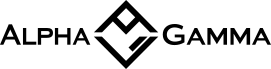




![The 15 best finance websites you should bookmark right now [2025 Edition] alphagamma The 15 best finance websites you should bookmark right now [2025 Edition] entrepreneurship finance opportunities](https://agcdn-1d97e.kxcdn.com/wp-content/uploads/2024/09/alphagamma-The-15-best-finance-websites-you-should-bookmark-right-now-2025-Edition-entrepreneurship-finance-opportunities-300x350.jpg)