Do you have a dull LinkedIn profile?
All LinkedIn users have since last year been able to select and customize the background image area of their profile, a feature that was available only to Premium LinkedIn users.
So how do you take full advantage of this update?
Knowing the basics
Make sure that your background image:
- Has a very high resolution and is around 1400 pixels wide x 425 pixels tall
- Is a JPG, GIF or PNG file under 4MB in size
- Looks professional and clean
- Represents your brand perfectly and conveys your story
- Is relevant to the needs of your target customers
- Leaves blank the bottom center part which will be covered by your profile
Enhance your profile
To make your profile even stronger, consider including these things in your background image:
- Information about your products and/or services
- Images and texts that enhance your brand
- Your logo
- Your tagline
- Your presence in other social media (e.g. Facebook, Twitter)
- Your email address
- Your website url
- A Call To Action (CTA)
Upload the image to your LinkedIn profile
- Click inside the Background Image Area on “Edit background”
- Click on “Upload”
- Select the picture you have created from the relevant location on your computer
- Usually, depending on the image, you have the option to “drag image to reposition” in order to make it fit better on the space available
- When everything is in place, click “Save”
Check out one of the custom background images that I have created with the help of my graphics guy and feel free to draw inspiration from it:
And this is what it looks like on my profile:
If you don’t have Photoshop skills or someone to do it for you, you can find several designers at sites like Fiverr.com who could assist you with the creation of your custom background image.
Lastly, if you are concerned about how your LinkedIn background image will appear on all devices (i.e. smartphones), please do have a look at a very interesting article posted by Sybil Collas. So, you are more than welcomed to have fun, be creative and change your background image frequently, it will certainly refresh and uplift your LinkedIn profile appearance!
Did you find the article useful? Leave your opinion in the comments below and let us know what you think about it!
For more business tips, check our entrepreneurship section and subscribe to our weekly newsletters.
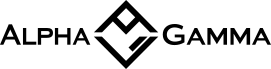


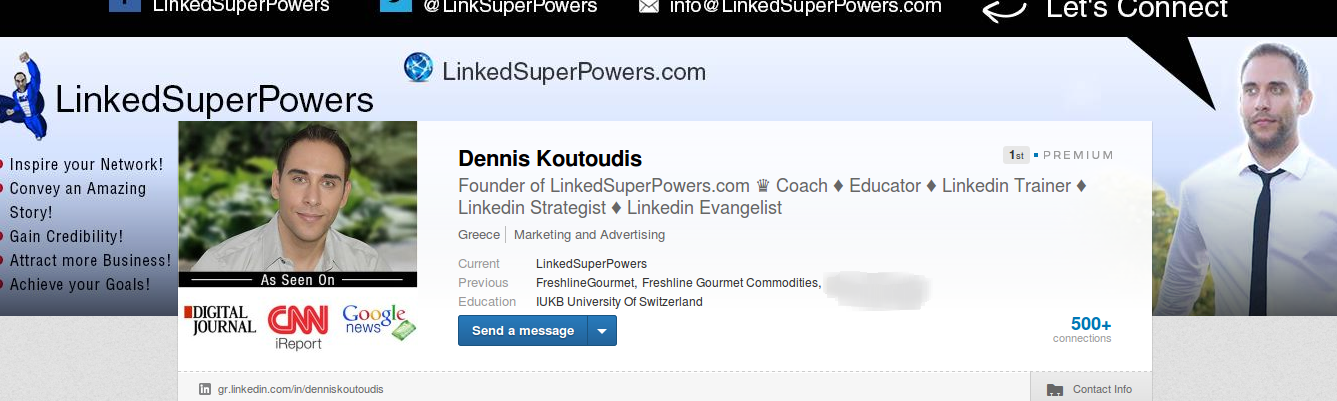



![The 15 best finance websites you should bookmark right now [2025 Edition] alphagamma The 15 best finance websites you should bookmark right now [2025 Edition] entrepreneurship finance opportunities](https://agcdn-1d97e.kxcdn.com/wp-content/uploads/2024/09/alphagamma-The-15-best-finance-websites-you-should-bookmark-right-now-2025-Edition-entrepreneurship-finance-opportunities-300x350.jpg)