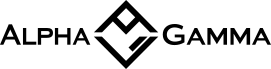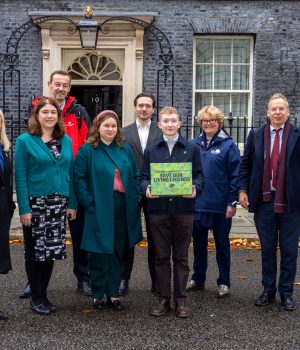This article was originally posted on Sales Hacker & it was co-written with Gaetano Nino DiNardi, VP of Marketing at Sales Hacker.
It’s an absolute feeding frenzy. Content has gone wild on LinkedIn.
There are thousands of articles being published every single day by more than 11 million LinkedIn members.
Guess what that means?
How to make your LinkedIn content go viral
If you want to cut through the insane amount of noise, you’ll have to go the extra mile to create viral content on LinkedIn.
Don’t be a rock musician who shows up to a jazz show

Before you go on a publishing spree, you must understand that LinkedIn is an extremely competitive landscape due to all the influencer firepower behind it.
That automatically makes it a very different environment than Medium or a WordPress blog – particularly due to the variance in audience behavior.
That said, catering to your audience’s interests, needs, wants, desires, pleasures, and pains are going to be what makes or breaks your content.
Aside from content relevance, there are many other factors that will determine the reach of your content.
Follow this step by step process below to maximize your chance of hitting it big.
Types of LinkedIn content that are likely to go viral

Option 1: Storytelling approach with an emotional hook
Your story must have a strong narrative with valuable take aways at the end.
It should be extremely personal and relatable, something that actually happened to you would be ideal. You can get away with writing 500 – 650 word posts for these.
Option 2: Unique research or data-driven post
Your pice must be highly relevant, interesting, and useful to your target audience. Ideally this would be exclusive to LinkedIn.
Many publishers take condensed versions of content that was originally published on their own company website or blog. This can work, but it should not be a teaser. Give the audience what they want.
Option 3: Intriguing, question-based content that appeals to a wide audience
Your story needs to have some degree of controversy attached to it.
Is SEO Really Dead? <- Bad example, but you get the idea. (And no it’s not!)
- The concept behind the question based content is to spark high amounts of engagement (and fast) to trigger virality.
- Your post should have strong CTAs asking the audience to leave their input. This is the one time where it’s okay to be pushy.
Option 4: Bold / Thought Provoking / Controversial topics
- LinkedIn is not a dating site. Stop asking me for dates via InMail.
- Women are better at sales than men because… X, Y, Z.
- I was a black hat SEO spammer in a past life. Here’s what happened to me.
Option 5: Downloadable templates, checklists, or special opportunities.
People love free sh*t. Provide value and you will be rewarded. SEO Audit template / checklist.
- On-Page Optimization checklist.
- Winning cold email templates.
- Objection handling scripts.
- Access to an exclusive event or program.
- Offer free consulting to whoever leaves a comment with the most dire situation.
Pro Tip – Don’t forget to review the analytics of your past posts to identify the types of content that your LinkedIn Network engages with the most.
Planning your viral LinkedIn content

Understand your existing audience and write topics that they’ll care about.
1.Do a data dump of your connections and sort by job title and industry to learn exactly who your existing connections are.
2. Consider your regional or national market and what’s relevant / trending in the news that you can capitalize on.
3. Write to your core strengths, and focus on topics that you have credibility to speak on.
4. Research similar existing LinkedIn content in your industry that has gone viral and analyze why, then try to follow a similar formula.
5. Don’t be afraid of controversy – but if you go the controversial route be prepared to back it up. Cite relevant sources and use data to support your arguments.
6. Consider the LinkedIn arena in general – long form, whitepaper style posts don’t always work well.
7. Try to keep it thought leadership focused – offer a unique viewpoint that hasn’t been published yet (or in awhile)
You should contact numerous influencers and journalists in the field of your article’s subject prior to publishing your post, asking for their feedback.
Then, implement their feedback => and then when it goes live, contact each of them pointing them to your article and why not, asking them to share with their followers.
Questions to consider during planning
- What problems are happening in your industry that you can shed light on?
- What skills are crucial to succeed in your role or industry?
- What does the future of your industry look like?
- What advice would you give your 21 year old self?
- What advice would you give college grads looking to get in your field?
- What cutting edge tools can you provide insight on?
Executing your LinkedIn content strategy – the mechanics

Content Length: It’s been said that between 1,500 – 2,000 words is the sweet spot, but longer form content on LinkedIn tends to perform better.
Sub-Headers: Break up text OFTEN. Label your sections with relevant, and enticing sub-headlines that makes readers want to continue.
Bullets & Numbered Lists: This is human psychology 101. People love numbered lists and bullets because they are easy to digest and quick to understand. Use this to your advantage.
How To’s: This is content marketing 101. People want to be taught how to do something that’s uniquely valuable, in a step by step fashion (such as this article).
Tone & Voice: Keep your target readers in mind. How do they like to be spoken to? Even in dry niches like finance – try to add some personality. Learn what works best for you but develop a voice that is human and relatable. Take risks when and where applicable.
Spacing: Don’t write huge paragraphs. Use best judgment, but aim to space body copy liberally. You can achieve the answer card in Google’s search engine pages if you write short paragraphs with 2-3 sentences each. Neil Patel is a genius when it comes to this tactic.
Images & Screenshots: Try to find and include images that will add value. The more real life examples / screenshots you include, the better.
Embedded Videos: This will drive up engagement through the roof and make your readers happy. Do this and you will be rewarded.
Featured Image: Choose a featured image that stands out! Don’t use boring stock photos and definitely don’t scrape someone else’s image from Google without asking for permission. Make sure it’s enticing and makes people want to click through.
Making your LinkedIn content go viral – this doesn’t happen by accident
1. Tag @LinkedInEditors on Twitter
I’ve yet to see this actually work, but urban legend has it that there is a chance your article might get picked up by an editor and featured in one of the “trending” news feed topics. This could make your post reach greater engagement levels especially since some of these topics have considerable levels of viewership.
2. Add hashtags in your articles
After you have finished crafting your new LinkedIn Post and you hit Publish, a pop up window will appear which will prompt you to “tell us what your article is about”.
You could then insert a few hashtags (2-5 preferably although there are no limits to the number of hashtags that can be added to each article).
According to LinkedIn Help, adding hashtags helps surface your article to members who may find it relevant while on the LinkedIn mobile app you can tap a hashtag displayed to show other content, such as posts and articles, that include that hashtag.
3. Good Old Fashioned Outreach
Reach out to influential connections (that you already have a good relationship with) and ask them to like, comment, and share.
Don’t forget to encourage the employees of your own company to share your new post with their Social Media Networks. Be honest and tell them you have a killer post that you’re hoping to achieve virality with.
More often than not, your own connections will be willing to help you, especially since by sharing your content they will be providing useful and helpful information to their own networks as well.
4. Timing, Timing, Timing
Resist the urge to publish at obscure hours just because you need to get something off your chest. Pick a time of day that will earn peak engagement.In general, good timing for B2B audiences are Tuesdays, Wednesdays, and Thursdays between 10AM & 5PM.
Here’s a good example of an article that sheds additional insight on timing.
5. Use the comments hack
Given what we know about social media algorithms, a quick concentrated burst of comments triggers virality in most cases.
Use this to your advantage by getting as many people to comment on your post in a very short amount of time. For question posts, ask people to quickly comment yes or no, agree or disagree, etc.
Make sure you respond to each and every single comment, and do it as fast as you can.
6. Try Facebook Ads to ignite engagement
Yes, I said it.
If you have for example $25 bucks to spare you can go VERY far with Facebook ads if you leverage the right audience targeting (i.e. using Facebook custom audience function to target your LinkedIn Connections).
Boosting your post with $25 can get you 100+ shares, 300+ likes and 75+ comments within 3-5 days.
7. Send the post to your email list
This is content promo 101.
For an advanced tactic – try a cross promo with a peer or colleague that has a decent size email list with a relevant audience.
8. Share your post to your own LinkedIn Groups as well as to relevant LinkedIn Groups
LinkedIn now permits members to join up to 100 Groups.
As far as sharing on your own Groups is concerned, don’t forget to utilise the announcements function which will also notify your Group’s members via email about your new post.
Note: Always adhere to each Group’s rules.
9. Share your post with the followers of your company (and Showcase Pages) on LinkedIn
10. Send an Intro message to your relevant new LinkedIn connections
And direct them to the new helpful article you have written.
11. Share your post on other Social Media Networks
Such as Facebook, Twitter, Instagram, Pinterest, Google+ and relevant communities (i.e. relevant Facebook Groups, Google+ Communities, Pinterest Boards).
Consider pinning the related update to the top of each Social Media Network for the duration of your promotion period.
Lastly, don’t forget to use relevant popular hashtags in each of the Social Media Updates that could attract more eyeballs to your content and hence your new LinkedIn post.
12. Insert your post as a link on your email signature
Just for the duration of your promotion period.
13. Convert your LinkedIn Post into a slide presentation and share it on Slideshare
Tap into a whole different audience.
Similarly you could convert your post into a pdf and share it on pdf sharing platforms, a video and share it on video sharing platforms, an infographic and share on infographic sharing platforms.
Always remember to add a link back to the original post, gathering further eyeballs and engagement to it.
14. Monitor the individuals who shared (i.e. Retweeted) your post in other Social Media Networks
Then go to LinkedIn, find each one of them on the LinkedIn platform, and publicly thank them for sharing your post (by mentioning them in an update).
This might also incline them to share your post with their LinkedIn Network as well.
15. Search for relevant questions to answer on Quora
You could provide your detailed answer related to your post and at the end insert the link to your article for more insights.
16. Include a link from your older popular posts to your new post
17. Utilize LinkedIn Status Updates
This is by far one of the easiest and most effective ways to jump start virality. Here are some more tips to consider when using LinkedIn Statuses:
- Use mini stories / rants / hooks that are highly relatable in your status updates to earn clicks to your post.
- Don’t use images.
- Don’t insert links until the very end.
- Use a strong CTA to encourage link clicks.
- Blatantly ask for comments and try to get as many as you can in a short amount of time.
- Follow this blueprint below for exact steps.
Examples of the LinkedIn status updates hack
Content might be king, but distribution is queen
I’ve read somewhere that nowadays “Content is King but Content Distribution is Queen”, and she wears the pants.
In other words, what is the point of having created awesome content if no one can see it?
Stop focusing on posting long form content on LinkedIn as frequently as possible and place great efforts on gaining maximum engagement levels for each one of your posts, even if that means posting long form posts on a less frequent basis.
Have you had success with crafting viral LinkedIn content? Let us know in the comments section!
For more business tips, check our entrepreneurship section and subscribe to our weekly newsletters.