The world we live in is ‘always on.’ We live our lives controlled by a plethora of devices. We live in the era of digital marketing.
We are constantly battling with pressing deadlines, with too little time in which to achieve them, online and offline. Work and study always seem to be eating away our precious personal time.
Welcome to the world of the digital die-hard
Are you looking for ways to win back your time so that you can spend it on the things that really matter?
Let me share with you some of the tips and techniques I’ve learned over the past while, which will help you achieve your digital marketing goals.
These tried and trusted tools have been invaluable in helping me achieve multiple online objectives, simultaneously, as well as keeping track of the tasks I want to complete in the short, medium and long term.
IFTTT and Twitter
I’m a recent convert to IFTTT (If this, then that) and since I’ve started using it, I’ve never looked back.
I am a blogger and an important part of the blogging process is undertaking research into the subjects I am blogging about.
I read avidly about business, digital marketing and social media, using LinkedIn and Twitter as primary sources of information.
IFTTT is a platform which allows users to create ‘recipes’ to automate tasks, free of charge.
IFTTT also allows you to avail of recipes that have already been created by other users, if you are a little bit hesitant about creating your own.
Before I discovered IFTTT, I used to copy and paste my tweets and the link to the article the tweet referred to, into an Excel spreadsheet, a month at a time.
I did this so that I would have a record of all of the articles that I had read during that month if I wanted to reference them in an article.
This was a painstaking and labour intensive process, even though it generated a very useful outcome.
Useful recipe for archiving your tweets
Recently, however, I read an article by Chris Makara about IFTTT in which he offered a ‘recipe’ he had created on IFTTT which would allow IFTTT to automatically add your tweets and the link to your tweet to a Google Sheets spreadsheet in Google Drive.
Hey, Presto! Problem solved.
IFTTT automated a process that was previously very labour intensive for me.
As a result, I now have a record of all the reading that I have done through Twitter which has been automatically created for me by IFTTT.
The key thing to remember if you want to use the process yourself for research is to ‘quote tweet’ your tweets and to make the text of your quote tweets as descriptive as possible.
This way, when you are reading back over your spreadsheet, it will prompt you to remember why the link in the tweet was newsworthy in the first place.
IFTTT, Twitter and LinkedIn
One of my past digital marketing lecturers once said to me that if you are working full time, it is only really possible for you to be active on one or at most two social media platforms in a personal capacity.
Any more than that and your social media activity would simply eat away into your personal time.
Therefore, it is important to decide which social media platforms are going to yield the most return for you and to focus only on those.
I choose to focus primarily on LinkedIn and Twitter for ongoing CPD and research purposes.
Sharing content to both platforms can be problematic when I am constantly on the go.
I use Hootsuite for scheduling content, but before I discovered IFTTT, I used to tweet a link to an article during my commute home and then manually enter the same text in a post on LinkedIn at a later stage.
Cross-post your tweets to LinkedIn
Then I read an article by Kim Garst in which she recommended a recipe which allows you to post your tweets to LinkedIn automatically if you use #in after each tweet.
I tried this and it works like a dream. If you use this recipe, try to remember not to use the full Twitter character count of 140 characters when tweeting.
This way, the tweet may not be posted to LinkedIn otherwise.
Bear in mind also that, the #in doesn’t appear in your post on LinkedIn, even though it does appear on the Tweet you send out from your Twitter account.
The only downside I can see from this process is that your posts on LinkedIn very much resemble your tweets which may be off-putting to some of your audience.
However, it’s worth a shot. Especially if you discover a particularly compelling article on Twitter on the tram home and you are overcome by a sudden urge to share that content simultaneously on LinkedIn.
The recipe can be extremely valuable in this respect.
Google Keep
Many people use Evernote to keep track of their ‘To-do lists’ and to capture useful pieces of information that they want to save for later use.
Evernote is a great note-taking platform and very useful. However, a colleague recommended Google Keep to me last year.
It is a platform which performs a lot of the functionality of Evernote – free of charge- and I have been using it ever since.
You can use Google Keep on your phone just like your own digital notebook.
It’s available to download from the iTunes store and the Google PlayStore and it also has a web version. You can access it with your Gmail credentials.
I find using Google Keep great for checklists, which you can tick off one at a time as you complete various tasks. You can also download your notes or checklists to Google Docs or share them by email with another user.
I have found that if I edit a note on my phone and then try to edit it on my iPad, the note becomes corrupted.
However, this is easy to overcome. You just need to stick with the same device or ensure to close the program on one device before starting on another.
Achieve your digital marketing goals
Life can become so hectic sometimes, that it is easy to become swamped by everything that we have to do.
Not only from a professional but also from a personal point of view.
But try using some of the productivity hacks on digital marketing I have mentioned in this article. You might just find yourself with more time at your disposal.
Not to mention being able to enjoy the benefits of a more streamlined, hassle-free approach towards achieving your Digital Marketing goals.
How do you find these digital marketing productivity tips? Have you tried using any of these before? Let me know what you think by leaving a comment below!
For more business tips, check our entrepreneurship section and subscribe to our weekly newsletters.
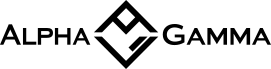

![Best startup accelerator programs in Europe [2025 Edition] alphagamma best startup accelerator programs in europe entrepreneurship](https://agcdn-1d97e.kxcdn.com/wp-content/uploads/2023/11/alphagamma-best-startup-accelerator-programs-in-europe-entrepreneurship-300x350.jpg)



Great article! Thanks for sharing this article.
Team: Elite Digitech
http://www.elitedigitech.com